Your Dashboard & Admin Area
The dashboard is the first place you will see when you log in to your admin area. See example below.
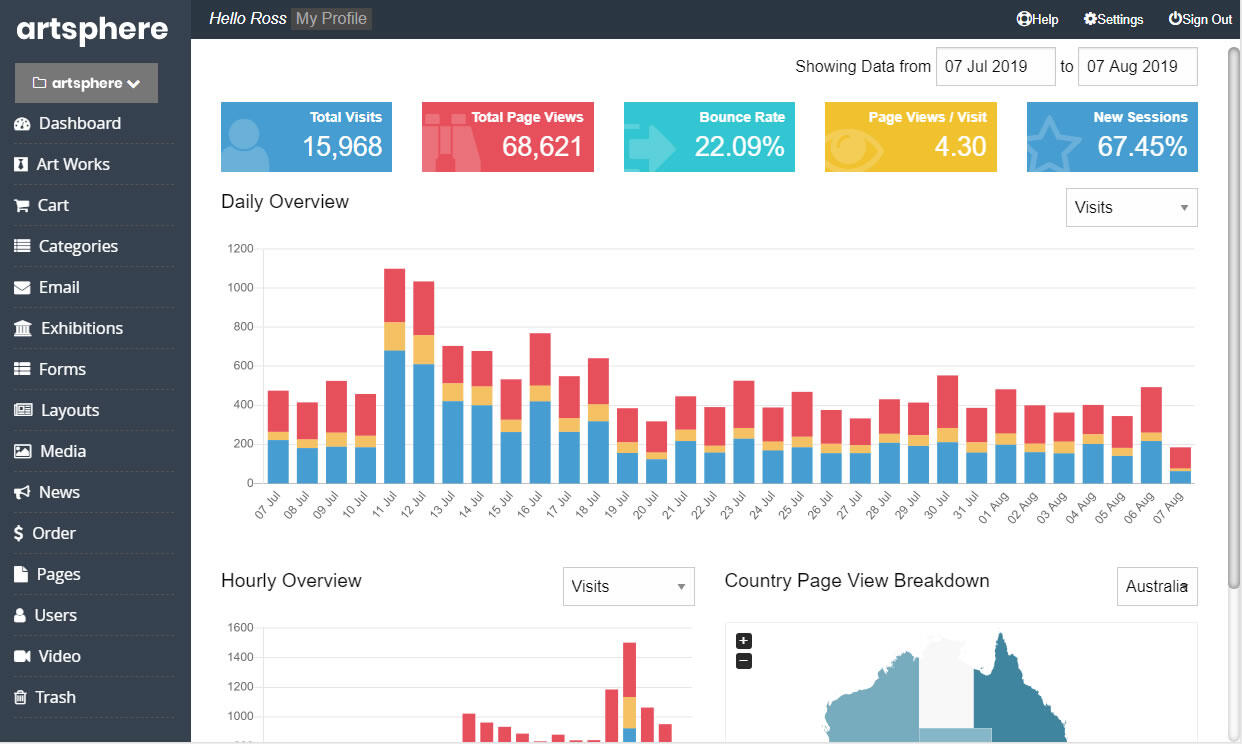
The dashboard will give you an understanding of how the website is travelling showing you the people visiting your website, page views, the bounce rate etc. You can choose the time frame for the results required. The different colours in the bar graph represent Desktop, Tablet and Mobil views.
The Menu in the left had area are the different sections of your admin where you can add/edit and update content. Double click on the link to open section.
The main areas that you will work in would be the following.
Artworks - This is where you would add new artworks and edit/update existing artworks.
Refer to Adding Artworks to read more about adding an artwork!
Categories - Create categories to place your artwork, for example, Watercolours, Oils, Acrylics, Photography, Sculptures etc.
Refer to How to Add and Manage your Artwork Categories to read more about creating your categories!
Exhibitions - This is where you would add your exhibitions showing upcoming, current and old exhibitions. Refer to How to Add and Manage your Exhibitions to read more about adding your exhibitions!
Pages - This is where you can create and edit pages for your website. To read more about adding pages!
News/Blog - This is where you can add your news/blog posts to your website. To read more about adding news or blogs!